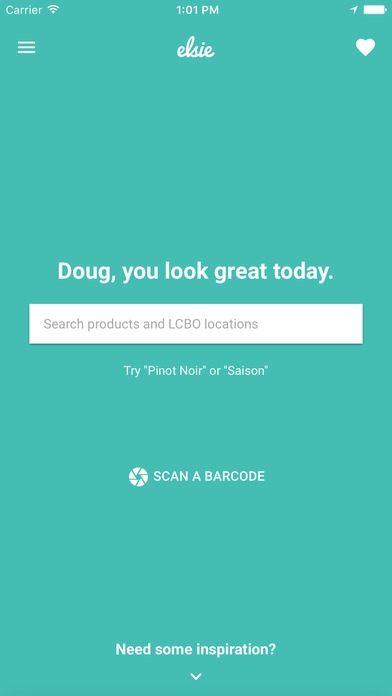Elsie 2.2.0
Continue to app
Free Version
Publisher Description
Elsie is the fastest way to find your favourite products at the LCBO (Liquor Control Board of Ontario). Designed & engineered for beer snobs, winos and fans of specific hard alcohol. - Rapidly search any of the 27,000+ products carried by the LCBO and determine which store closest to you has them in stock. - Read up on the latest and greatest wines from the team of experts at kw f. - Keep tabs on your favourite products with a watchlist. - Set a home store and always know what's available before you leave work for the weekend. - Scan any barcode to check its availability at the LCBO. - Suggest products to your Facebook friends. - Get notified about products your friends think you might like. - Beautiful, high resolution product images make it easier to identify what you're looking for. - Store hours and maps integration to boot. Elsie is extremely fast and responsive thanks to Carsten Nielsen's LCBO API, and wouldn't have been possible without the overwhelming design support from Tyler Copeland.
Requires iOS 8.3 or later. Compatible with iPhone 5s, iPhone 6, iPhone 6 Plus, iPhone 6s, iPhone 6s Plus, iPhone SE, iPhone 7, iPhone 7 Plus, iPad Air, iPad Air Wi-Fi + Cellular, iPad mini 2, iPad mini 2 Wi-Fi + Cellular, iPad Air 2, iPad Air 2 Wi-Fi + Cellular, iPad mini 3, iPad mini 3 Wi-Fi + Cellular, iPad mini 4, iPad mini 4 Wi-Fi + Cellular, 12.9-inch iPad Pro, 12.9-inch iPad Pro Wi-Fi + Cellular, 9.7-inch iPad Pro, 9.7-inch iPad Pro Wi-Fi + Cellular, and iPod touch (6th generation).
About Elsie
Elsie is a free app for iOS published in the Health & Nutrition list of apps, part of Home & Hobby.
The company that develops Elsie is Doug Estey. The latest version released by its developer is 2.2.0.
To install Elsie on your iOS device, just click the green Continue To App button above to start the installation process. The app is listed on our website since 2015-01-18 and was downloaded 2 times. We have already checked if the download link is safe, however for your own protection we recommend that you scan the downloaded app with your antivirus. Your antivirus may detect the Elsie as malware if the download link is broken.
How to install Elsie on your iOS device:
- Click on the Continue To App button on our website. This will redirect you to the App Store.
- Once the Elsie is shown in the iTunes listing of your iOS device, you can start its download and installation. Tap on the GET button to the right of the app to start downloading it.
- If you are not logged-in the iOS appstore app, you'll be prompted for your your Apple ID and/or password.
- After Elsie is downloaded, you'll see an INSTALL button to the right. Tap on it to start the actual installation of the iOS app.
- Once installation is finished you can tap on the OPEN button to start it. Its icon will also be added to your device home screen.